CCIE DC Workbook, Rack Rentals, & Implementing Nexus Bootcamp Updates
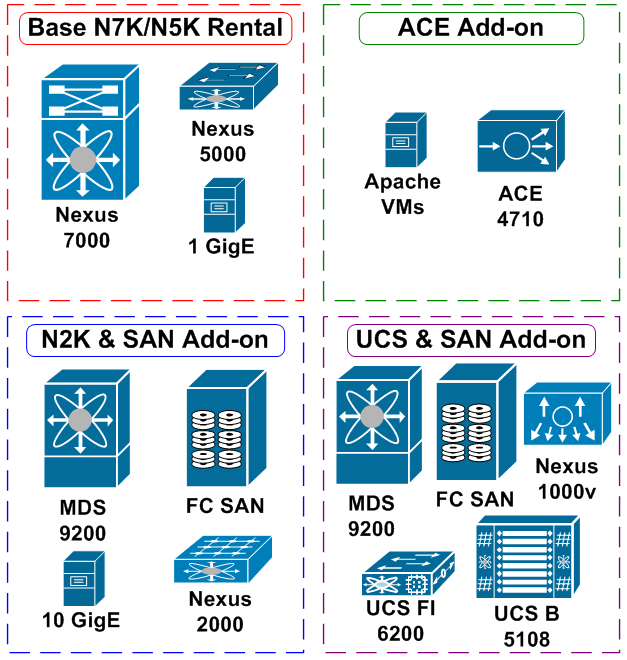
Update: The CCIE Data Center Technology Lab Workbook is now available here
After a long and highly anticipated wait, INE’s CCIE Data Center Workbook and Rack Rentals are (almost ;) ) finally here! This post covers three items of business, the state of the DC Workbook & Rack Rentals release, and the Implementing Nexus 5-Day Bootcamp that I am running online next week. This post ran a little longer than I had initially anticipated, so below are some quick links to the particular sections that you may be interested in:
Implementing Nexus 5-Day Bootcamp
DC Workbook Delivery
DC Rack Rental Topology
DC Workbook and Rack Rental Pricing
Implementing Nexus 5-Day Bootcamp
Like I said, next week I’m running an online version of our Implementing Nexus 5-Day Bootcamp. Attendance for this class is split into two groups, those who formally registered, and AAP members. For those who formally registered for class you already know who you are, and you will be getting equipment access as this class is mostly a hands-on one. All other AAP members are more than welcome to attend the lecture portion of class, which will include me showing hands-on examples, explaining the technologies, and taking questions. Class starts tomorrow morning at 07:00 PDT (GMT -7). The link to attend can be found in your members account under the All Access Pass section, as seen below:
Data Center Workbook Delivery
Now onto the real order of business, the DC Workbook and Rack Rentals! Those of you that have been following our DC products know that we’re a little behind schedule for the release of both the workbook and the rack rentals, and I wanted to address here specifically the reasons why. Since Data Center is a completely brand new product line for INE, it has given us carte blanche to build it differently from the get-go, taking into account a lot of feedback that we’ve gotten from customers over the years on how INE’s content is produced and delivered for other tracks. This August will mark the 10-year anniversary since Brian Dennis and I started INE, and we’ve learned a lot over the years as to what works and doesn’t work in respect to building product lines.
The first big change for the DC product line is that the workbook will be delivered exclusively as online content. In the past our workbooks were formatted primarily for print, with online delivery secondary. With DC and with our other workbook products going forward, we’re going to be focusing on an online delivery primarily, with print still available at your own discretion, but not the main focus. To accomplish this we’ve internally developed a new content management and delivery system, which is part of the reason for a delay in our release. As they say in project management you have the options to have it cheap, fast, and good, but you only get to pick two out of the three. Actually in this case I think we only got to pick one out of three because it’s been neither cheap nor fast ;) Without boring you will all the specifics of the new system, here are the important highlights about it:
- Content is still DRM-free
For me personally this is a big one, because I really really despise all forms of DRM. DRM only hurts paying customers, and at the end of the day doesn’t stop someone from stealing your content if they really want to. A lot of INE’s competitors still use DRM, and I’m whole-heartedly against it. Companies that use DRM do so because they care more about their bottom line than about their end customer’s experience, plain and simple. Case and point is EA’s recent debacle with the release of their new SimCity game. Because of DRM, SimCity is on track to be the worst rated product in Amazon’s history. If you are like me and don’t want DRM-based products then vote with your dollars and don’t buy from companies that use it. Okay now I’ll get down off of my DRM soapbox ;)
- Print is still available
For the first time in a long time, I recently bought a hardcopy book. This particular book was on VMware, I got about one chapter in, and then found myself reading the same book on my iPad through Safari Online the next day. That poor book is still sitting in the same place that I set it down a few months ago, but I digress. Maybe you work for the LaserJet business unit at HP, or at Dunder Mifflin Paper Company, or maybe you just really hate trees, who knows? Regardless, if you want to print out the content you’re more than welcome to. This means you can also print to PDF to take the documents offline.
- Content is now searchable and bookmark-able
This one is pretty self-explanatory. Bookmark a place in the content so you know where you left-off next time. Search will become increasingly more relevant for the delivery system once we begin to port our other content into it, such as the CCIE R&S Lab Workbook Volume 1, which has over 500 pages just in the QoS section alone!
- Making updates and maintaining errata are now much easier for us
With the sheer volume of content that we currently manage, making even the most minor updates becomes a very large project for us. The new system fixes this on our end so we can make updates on the fly which everyone immediately has access to, which also eliminates the need to maintain errata. This also means we can more quickly respond to feedback and bug reports, which leads us into the next point…
- Simplified feedback submission and bug reporting
While most errors in our content are minor, it can be very frustrating for candidates when I wrote “R1” but I really meant “R2”. Technical accuracy of our content is key, and if you find a problem we want to know about it so it can be fixed. With the new system you’ll be able to submit feedback directly on the page where the content lives, which means that on our end it will make the tracking and fixing of problems must faster and efficient. We also have more staff dedicated to technical editing and quality assurance of content, so this process will continue to improve from now on.
- More community interaction
Discussion of a particular lab/task will be more tightly integrated with the content itself. This way you can see other peoples questions, comments, etc. that relate to what you are currently working on at the time.
The system of course will continue to grow and improve over time. As it stands the content for the DC workbook is essentially done, the backend for the content management and delivery system is done, but we’re still finishing up tweaking the front-end of it. The system will be going into beta sometime this week, and with your feedback we hope to go to full public launch shortly afterwards. Below you can see some preliminary screen shots of the front end of the system:
Data Center Rack Rental Topology
Last, but definitely not least, is the Data Center Rack Rentals. After all, without equipment to actually do the labs on the content is useless, right?
The equipment build for DC has actually been the most complicated of my career, as our main goal has been to provide a mix of feature availability and affordability to you, our end users. I thought that our CCIE SPv3 build was complicated, where when everything was said and done a rack costs us about $15,000 - $20,000 to build give or take, which includes two IOS XR routers. With DC though it’s not that simple, as a single 10GigE M1 line card for Nexus 7000 retails for about $50,000. It’s not even eligible for free Amazon Prime shipping! What a rip-off! ;)
In the end we came up with some creativity in the build, which actually results in us having two separate topologies. The first topology, which is the one I used for the Implementing Nexus 5-Day Bootcamp last week and am using again for the class next week, can be thought of as the “DC Technologies Topology.” This is the rack rental topology that will be launching first, as it allows the most affordability and flexibility in which equipment you get access to. The second topology can be thought of as the “CCIE Data Center Mock Lab Topology”, as it will more closely mirror the topology used in the CCIE DC Lab Exam. First I’m going to talk about the specifics of the technology topology, and then afterwards talk about the mock lab topology.
Specifically, the DC Technologies Topology is made up of the following equipment:
- 2 x Nexus 7010s, each with 10GigE M1 & F1 Linecards
- 8 x Nexus 5020s, each with a Fibre Channel expansion module
- 2 x Nexus 2232PP 10GigE Fabric Extenders, paired to the 5Ks
- 8 x Windows VMs, dual 1GigE attached to the 5Ks
- 1 x Windows Bare Metal, dual 10GigE attached to the 2Ks
- 2 x UCS 6248 Fabric Interconnects
- 1 x UCS B5108 Blade Chassis
- 2 x UCS B22 M3 with VIC 1240
- 1 x UCS B200 M2 with Emulex CNA
- 1 x MDS 9222i Fibre Channel & IP Storage Switches
- 3 x MDS 9216i Fibre Channel & IP Storage Switches
- 1 x ACE 4710
- 3 x Apache VMs for ACE testing
- 2 x Catalyst 3750Gs for misc. 1GigE connectivity
- Fibre Channel SAN
The above physical topology then breaks down into four logical racks. In other words, the rack rental scheduler will start with four racks in inventory for every time slot. Each rack rental is assigned base set of equipment that all rentals get, and then there are then three possible “add-ons” that you can choose. The add-ons include one for Nexus 2K & SAN, one for UCS & SAN, and one for ACE. From a high level overview the equipment groupings are as follows:
Specifically the groupings include the following equipment:
- Base N7K & N5K Rental
- 2 x Nexus 7K VDCs
- 2 x Nexus 5Ks
- 2 x Dual 1GigE attached Windows VMs
- ACE Add-on
- ACE 4710
- 3 x Apache VMs
- N2K & SAN Add-on
- 2 x Nexus 2Ks
- 1 x Dual 10GigE attached Windows bare metal
- 2 x MDS 9200’s
- Fibre Channel SAN
- UCS & SAN Add-on
- 2 x UCS 6248 Fabric Interconnects
- 1 x UCS B5108 Blade Chassis
- 2 x UCS B22 M3 with VIC 1240
- 1 x UCS B200 M2 with Emulex CNA
- 2 x MDS 9200’s
- Fibre Channel SAN
Physically the racks are highly interconnected, which down the road will allow candidates to build larger topologies by renting multiple racks at the same time. At launch time only one base rental will be allowed per booking, but this will be extended in the future. Physically the overall topology looks as follows:
A more detailed version of the diagram can be found here.
Data Center Workbook and Rack Rental Pricing
This of course now begs the question, how much will it cost? After all, a $700 workbook that requires you to spend $12,000 in rack rentals with little-to-no availability probably isn't the best investment of your time or money ;) For INE's pricing the DC Technology Workbook will be priced at $399, and base rack pricing starts at 20 tokens for a 2.5 hour session. Each add-on costs an additional 5 tokens per 2.5 hour session. In other words if you wanted the base rental plus all three add-ons, the maximum cost is 35 tokens per 2.5 hour session. With bulk token pricing this equates to about $11 per hour for the entire topology, or about $6 per hour for the base N7K & N5K topology. As I said our main goal has been to find a happy medium between functionality and the feasibility of people to actually afford renting the sessions.
Feature-wise there are a few limitations of this topology, for example the Nexus 5020s don’t support Adapter FEX or Multihop FCoE like the 5500s do, but in the scheme of things the topics that you cannot do on this topology are minor. However, for the sake of completeness of content we will also be building a second more advanced topology that will remove these few feature limitations. This second “CCIE DC Mock Lab Topology” will more closely mirror the actual lab hardware list, and when you rent the mock lab topology you will always get all equipment, including all of the Nexus 7K VDCs, Nexus 5548s, Nexus 2232PPs, UCS B & C servers, MDSes, etc.
This then leads us to the question, how does the workbook relate to the rack rental variations? From a high level, the workbook is split into three main sections: Nexus Technology Labs, UCS Technology Labs, and CCIE DC Mock Labs. The initial release of the workbook will be the first two technology labs sections, followed-up by a separate product that is the CCIE DC Mock Labs. As a parallel to our other product lines you could think of this as similar to the division between CCIE R&S Volumes 1 & 2. The CCIE DC Mock Lab Workbook will require the CCIE DC Mock Lab Topology, as the name implies. However for the technology labs, not all labs require access to all equipment.
As part of the introductory section to each technology lab, a note is included to tell you which particular topology is required. For example the ACE labs obviously require you to rent the ACE 4710, but they don’t require you to rent the Nexus 2K or UCS add-ons. Likewise a large number of the Nexus Technology Labs only require the base Nexus 7K/5K rental. As you can probably guess, essentially all of the UCS Technology Labs require that you rent the UCS add-on. Mostly this is self-explanatory, but it is clearly spelled out in each lab so that you can plan ahead with your rack rental and study schedule.
As I mentioned this week I’m running an Implementing Nexus 5-Day Bootcamp, so all of the equipment will be utilized for that class and won’t be available for beta testing the rack rentals. The current plan is for DC rack rentals to go into public beta (we’ve already had a number of people doing a private beta for us) the week of April 1st, along with the workbook. If you are interested in beta testing just send me an email at bmcgahan@ine.com with the subject line “DC Beta Testing”. For those of you that already previously submitted an email I still have them and I will be contacting everyone shortly with more details on the beta process.
As always, questions and comments are welcome. Also feel free to visit the CCIE Data Center General and CCIE Data Center Technical sections of our online community for more detailed discussions. I’ll be posting another follow-up blog post as the beta progresses and then of course as we go into full public release.
Thanks!






