CCIE Collaboration Update - Racks and Videos
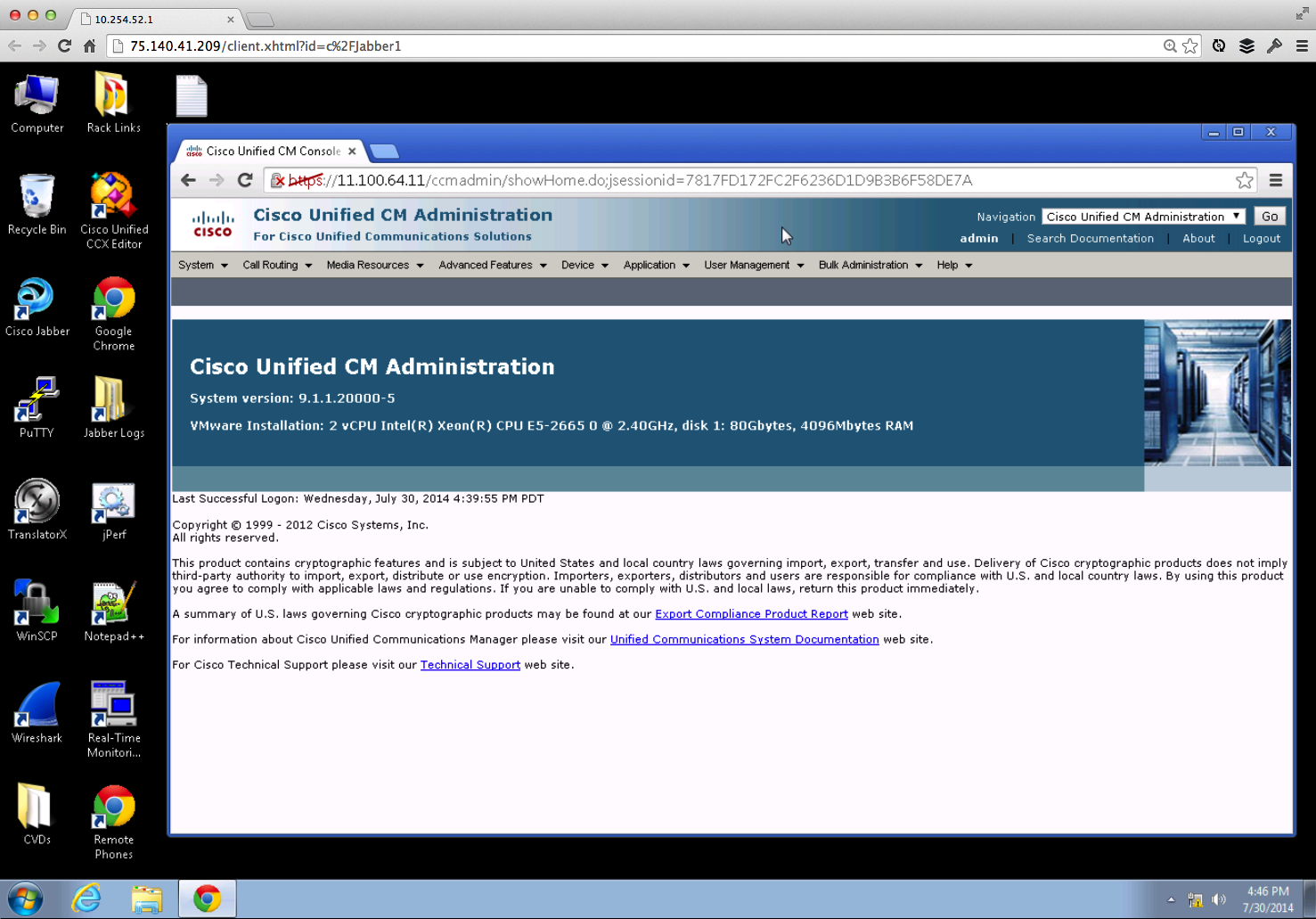
Update 1: CCIE Collaboration Racks are now available for rent. Sign in to your members account and click on Rack Rentals in the left navigation. Please note that these racks are currently in general beta release, meaning they are available to everyone, but if you happen to find a bug or an issue with the scheduler, rack control page, or rack equipment, please start a support case and kindly let us know about it so that we may remediate it quickly. We've had a number of closed beta testers and their tests have all gone very well. We should be out of general beta release within a few weeks. Full instructions on how to use our racks can be found in our new Collaboration Rack Rental Guide, and I will be releasing a few follow-up videos later today with links inside the guide, to further demo things and walk you through how to use these racks, including the use our new rack control panel.
Please note that while we do certainly still support L2VPN for connecting your phones directly, as well as SSL VPN for server access, we also provide support now for 100% VPN-less connectivity with only the need of a web browser to control the rack (no telnet client, no RDP client). Support for both telnet and RDP has been built completely within the browser now, allowing you to log on to a rack and practice everything without being tied to a particular location. Of course, you will always gain more functionality by having physical 9971 and 7965 phones in front of you and we highly recommend it for longer study sessions. But for shorter ones where you simply need to get in and test a few things out quickly, you will now be able accomplish that from literally anywhere.
Update 2: We have just released over 20 new hours of videos to our CCIE Collaboration Advanced Technologies Class, bringing our total up to just shy of 50 hours of completely new recorded content (no videos reused from the old CCIE Voice track). This covers almost every major topic in the new exam, save for a few minor topics like CUCME, Unity Connection and UCCX, which are topics that quite frankly, haven't changed since CCIE Voice, and you can access in depth videos on those here in our CCIE Voice Advanced Technologies Class or CCIE Voice Deep Dives (including topics like SIP phones with CME), until I record the brand new material. One topic that does have many new updates to it that I will be covering in the next live session is CUBE or Border Element, and that session will stream live on September 1 - 5.
If you're not already an All Access Pass member then you can sign up here for a free trial here. AAP access includes not only access to the live CCIE Collaboration ATC class I'm currently running and the streaming playlist of the Collaboration ATC, but also include streaming access to our entire video library of literally thousands of hours of content in just about every IT discipline imaginable - and constantly growing.
Another thing we have done is to break down the content into smaller modules for individual purchase so that in case you don't have an All Access Pass, and either don't need to purchase the entire ATC or need something to fit better within your budget, you can now purchase each module in small chunks. They can be found at the bottom of the Collaboration Advanced Technologies Class page.
This update brings our current complete outline of material already covered to include:
Network Infrastructure
- VLANs/Dot1Q
- Spanning Tree
- CDP/LLDP
- SPAN/RSPAN
- DHCP
- TFTP
- HSRP
- NTP
- EIGRP/OSPF Basics
- IGMP & PIM
- Power over Ethernet (PoE)
- Cisco EnergyWise
CUCM: Server Administration and User Synchronization & Control
- View system settings and network utilities
- Set IP, Time, SMTP and System shutdown
- Set Commands
- Show Commands
- File Commands
- Utils Commands
- DB Replication Status & Repair
- Service Activation & Status
- Call Home
- Manual Backups
- Scheduled Backups
- Restore From Backup
- Access Control Groups, Roles and Manual User Creation
- Active Directory LDAP Synchronization
- Active Directory LDAP Filtering
- Active Directory LDAP Authentication
- UCMUser Web Page
UCM: Phone Registration, Settings, and Basic Audio & Video Calling
- Phone Registration
- Video Calling
- Device Pools
- Date/Time/NTP Groups
- Phone-Specific Settings
- Line/DN Basics
- Line Directory URI dialing
- Audio and Video Codecs with Regions
- Codec Preference & Regions
Call Admission Control
- Intra-Cluster EL-CAC/Locations :: Part 1
- Intra-Cluster EL-CAC/Locations :: Part 2
- Inter-cluster EL-CAC/Locations :: Part 1
- Inter-cluster EL-CAC/Locations :: Part 2
- RSVP Locations :: Part 1
- RSVP Locations :: Part 2
- RSVP Locations :: Part 3
- RSVP Locations :: Part 4
- SIP Pre-Conditions
- IOS-based CAC
UCM: Jabber and Presence
- BLF Speed Dials in UCM :: Part 1
- BLF Call Lists in UCM
- Unified IM and Presence Server Integration
- Federations
- Jabber Softphone Mode with Desktop Sharing
- Jabber Deskphone Control Mode
- Jabber Extend and Connect Mode
- Jabber Special Configuration Files
UCM: Media Resources
- Media Resource Groups & Lists
- Unicast Music On Hold
- Multicast Music On Hold
- Alternate Music On Hold
- Annunciator & Announcements
- Media Termination Points
- Audio and Video Transcoding, Transrating and Transsizing
- Audio Conferencing
- Video Conferencing :: Part 1
- Video Conferencing :: Part 2
UCM: Voice Gateways and Call Signaling
- ISDN Voice Gateways
- Dial-Peers in IOS Voice Gateways
- Digit Manipulation
- Voice Translation Rules
- Integration with CUCM
- Toll Fraud Prevention
- SCCP Signaling :: Part 1
- SCCP Signaling :: Part 2
- SIP Signaling :: Part 1
- SIP Signaling :: Part 2
- Troubleshooting SIP :: Part 1
- Troubleshooting SIP :: Part 2
- Configuring SIP
- H.323 Signaling and Configuration
- MGCP Signaling and Configuration
UCM: Traditional & Globalized Dial Plan and Session Management
- Dial Plan Fundamentals
- Elements of Dials Plans
- Traditional Dial Plan Demonstration
- Advanced Elements of Dial Plans
- Advanced Elements of Dial Plans Demo
- Traditional vs Globalized Dial Plans
- Globalized Dial Plan :: Outbound Dialing Concept
- Globalized Dial Plan :: Outbound Dialing Demo
- Globalized Dial Plan :: Outbound Dialing Phone Display
- Globalized Dial Plan :: Inbound Dialing Concept and Demo
- Globalized Dial Plan :: Inbound Dialing Returning Missed Calls
- Globalized Dial Plan :: Ancillary Benefits – AAR and CFUR
- Globalized Dial Plan :: Ancillary Benefits – TEHO
- Call Blocking
- Session Managment Edition :: Part 1
- Session Managment Edition :: Part 2
- Dial Rules
UCM: Dynamic Dial Plan
- Call Control Discovery Concept
- Call Control Discovery Demo with CUCM
- Call Control Discovery Demo with CME
- SIP URI Dialing
- Intercluster Lookup Service
- Interop Dialing with VCS
Mobility and Call Coverage
- Unified Mobility Concept
- Unified Mobility Demo
- Device Mobility Concept
- Device Mobility Demo
- Extension Mobility
- Extension Mobility Cross Cluster Concepts :: Part 1
- Extension Mobility Cross Cluster Concepts :: Part 2
- Extension Mobility Cross Cluster Demo :: Part 1
- Call Coverage Features :: Part 1
- Call Coverage Features :: Part 2


